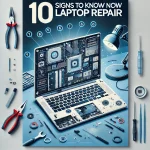Choosing the right laptop for work and study in Nepal can be challenging, given the wide range of options available in the market. Whether you’re a student preparing for exams, a professional working remotely, or someone balancing both, having the right laptop can significantly enhance your productivity and efficiency.
However, with the hudreds of options available in the market, choosing the best laptop for your needs can be overwhelming, especially in a country like Nepal where budget constraints and availability of specific models can be limiting factors. This article aims to guide you through the process of selecting the best laptop for work and study in Nepal, considering factors such as performance, budget, portability, and after-sales service.
1. Identify Your Needs
Before diving into the technical specifications, it’s crucial to identify your specific needs. Are you a student who primarily needs a laptop for research, writing papers, and attending online classes? Or are you a professional who requires a powerful machine for tasks like video editing, graphic design, or software development? Understanding your primary use case will help you narrow down your options.
- For Students: If you’re a student, you’ll likely need a laptop that is lightweight, has a long battery life, and can handle basic tasks like word processing, web browsing, and video streaming. A mid-range laptop with an Intel Core i3 or i5 processor, 8GB of RAM, and a 256GB SSD should suffice.
- For Professionals: Professionals, on the other hand, may require more powerful laptops with higher specifications. If your work involves graphic design, video editing, or software development, you’ll need a laptop with a dedicated graphics card, at least 16GB of RAM, and a fast processor like an Intel Core i7 or AMD Ryzen 7.
2. Set a Budget
Budget is one of the most critical factors when choosing a laptop, especially in Nepal where the cost of electronics can be relatively high due to import taxes and other factors. Laptops in Nepal can range from as low as NPR 40,000 for basic models to over NPR 200,000 for high-end machines.
- Entry-Level (NPR 40,000 – 70,000): These laptops are suitable for basic tasks like web browsing, word processing, and video streaming. They usually come with Intel Core i3 or AMD Ryzen 3 processors, 4GB to 8GB of RAM, and 128GB to 256GB SSD storage.
- Mid-Range (NPR 70,000 – 120,000): Mid-range laptops offer better performance and are suitable for more demanding tasks. They typically feature Intel Core i5 or AMD Ryzen 5 processors, 8GB to 16GB of RAM, and 256GB to 512GB SSD storage.
- High-End (NPR 120,000 and above): High-end laptops are designed for professionals who need top-notch performance. These laptops come with Intel Core i7 or i9, AMD Ryzen 7 or 9 processors, 16GB to 32GB of RAM, and 512GB to 1TB SSD storage. They may also include dedicated graphics cards for tasks like video editing and gaming.
3. Consider the Operating System
The operating system (OS) is another crucial factor to consider. The three most popular operating systems are Windows, macOS, and Linux.
- Windows: Windows is the most widely used operating system and is compatible with a vast range of software. It’s a versatile choice for both work and study, offering a user-friendly interface and a wide range of features. Most laptops in Nepal come with Windows pre-installed.
- macOS: macOS is exclusive to Apple’s MacBook lineup. It’s known for its sleek design, robust performance, and seamless integration with other Apple devices. However, MacBooks are generally more expensive than Windows laptops, and their repair and maintenance can be costly in Nepal.
- Linux: Linux is an open-source operating system that is highly customizable and secure. It’s a good option for tech-savvy users who need a lightweight OS for programming or other technical tasks. However, Linux may not be suitable for everyone due to its steep learning curve and limited software compatibility.
4. Evaluate the Specifications
Once you’ve identified your needs and set a budget, it’s time to dive into the technical specifications. Here are the key components to consider:
- Processor (CPU): The processor is the brain of your laptop and determines its overall performance. For basic tasks, an Intel Core i3 or AMD Ryzen 3 should suffice. For more demanding tasks, consider an Intel Core i5, i7, or AMD Ryzen 5, 7.
- RAM: RAM (Random Access Memory) affects your laptop’s multitasking capabilities. For basic tasks, 8GB of RAM is sufficient. However, if you’re running multiple applications simultaneously or working with large files, consider 16GB or more.
- Storage: Storage options include HDD (Hard Disk Drive) and SSD (Solid State Drive). SSDs are faster and more reliable than HDDs, making them a better choice for most users. For most users, 256GB to 512GB of SSD storage should be adequate. However, if you need to store large files like videos or high-resolution images, consider 1TB or more.
- Graphics Card (GPU): If your work involves graphic design, video editing, or gaming, a dedicated graphics card is essential. NVIDIA and AMD are the leading manufacturers of GPUs. For casual users, integrated graphics should suffice.
- Display: The display is another important factor, especially if you’ll be spending long hours in front of your laptop. Look for a laptop with at least a Full HD (1920×1080) resolution. If you’re into graphic design or video editing, consider a laptop with a higher resolution and color accuracy.
- Battery Life: Battery life is crucial, especially if you’re always on the go. Look for a laptop that offers at least 6-8 hours of battery life. Keep in mind that battery life can vary depending on usage, so it’s a good idea to read reviews and user feedback.
5. Portability and Build Quality
Portability is an important consideration, especially for students and professionals who need to carry their laptops around. A lightweight and compact laptop is easier to transport, but make sure it doesn’t compromise on build quality. Look for a laptop with a durable chassis, preferably made of aluminum or magnesium alloy, which offers better protection against wear and tear. Max Nepal, an authorized distributor of MSI and Acer laptops, provides a range of lightweight yet durable options to meet various needs.
6. After-Sales Service and Warranty
After-sales service is a critical factor, especially in Nepal where the availability of spare parts and skilled technicians can be limited. Before making a purchase, research the brand’s reputation for customer service and check if they have authorized service centers in Nepal.
Additionally, consider the warranty period and what it covers. Most laptops come with a one-year warranty, but some brands offer extended warranties for an additional cost.
7. Read Reviews and Compare Prices
Finally, before making a purchase, read reviews from both experts and users to get a better understanding of the laptop’s performance, reliability, and any potential issues. Additionally, compare prices from different retailers in Nepal to ensure you’re getting the best deal. Online platforms like Daraz, Hamrobazar, and various local electronics stores often have competitive pricing and occasional discounts.
Learn more: 10 Ways to Know Whether You Need Laptop Repair
Conclusion
Choosing the best laptop for work and study in Nepal requires careful consideration of your specific needs, budget, and the available options in the market. By identifying your primary use case, setting a realistic budget, evaluating the technical specifications, and considering factors like portability and after-sales service, you can make an informed decision that will serve you well in both your professional and academic endeavors. Remember, the best laptop is not necessarily the most expensive one, but the one that best meets your requirements and offers the best value for your money. Happy laptop hunting!