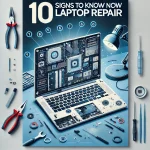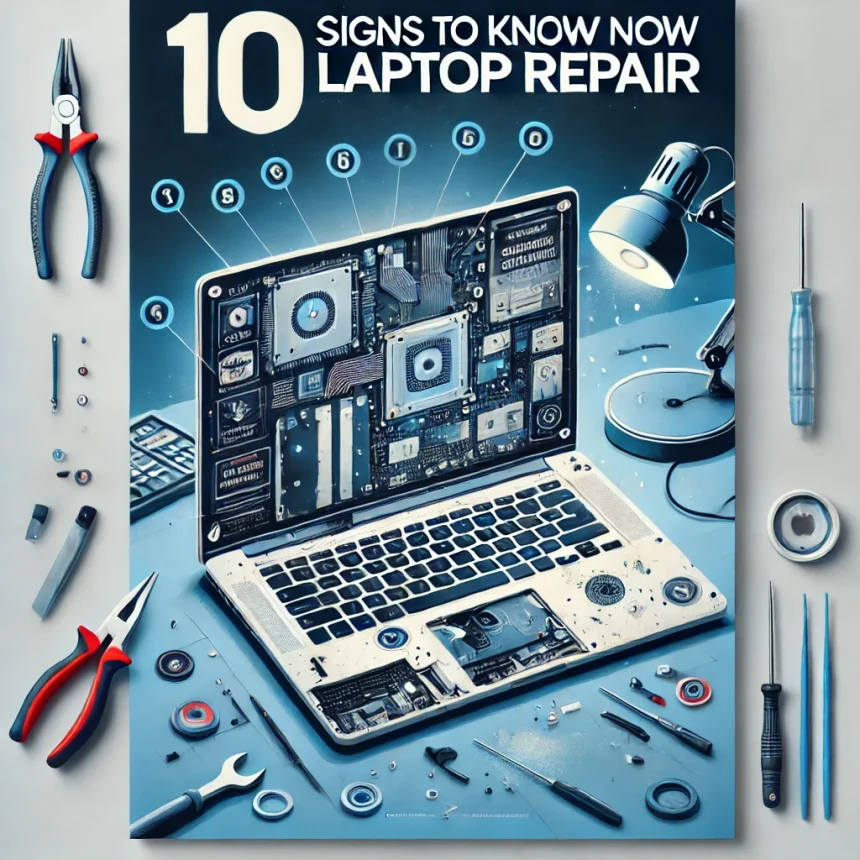Laptops have become essential for work, study, and entertainment, especially in Nepal, where digital access is growing rapidly. However, like any device, laptops can encounter problems over time. Knowing when you need laptop repair is critical to avoid more significant issues and expenses. Here are 10 signs that you may need to visit a laptop repair center in Nepal.
1. Frequent Crashes or Freezes
One of the most common signs that your laptop may need repair is frequent crashes or freezes. If your laptop suddenly stops responding or shuts down unexpectedly, it could be due to various issues, including hardware malfunctions or software conflicts. In such cases, it’s essential to seek help from a professional laptop repair center to diagnose and resolve the underlying problem.
2. Overheating
Laptops are designed to manage heat efficiently, but if yours is overheating frequently, it may indicate a problem. Overheating can lead to severe damage to internal components, such as the CPU or GPU. Dust accumulation in the cooling vents, a malfunctioning fan, or even a failing thermal paste can cause overheating. If you notice your laptop becoming excessively hot, it’s time to consult a technician at a laptop repair center in Nepal.
3. Slow Performance
A sluggish laptop can be incredibly frustrating, especially if you rely on it for work or studies. If your laptop takes a long time to boot up, applications take ages to load, or multitasking becomes nearly impossible, it might be time for a repair. Slow performance can result from various issues, including insufficient RAM, a failing hard drive, or malware infections. A visit to a laptop repair center can help identify the cause and provide solutions to improve your laptop’s performance.
4. Battery Issues
If your laptop battery drains quickly or fails to hold a charge, it may be time for a replacement. Over time, batteries lose their ability to hold a charge, which can lead to unexpected shutdowns and inconvenience. Additionally, if your laptop only works when plugged in, this is a clear sign that the battery needs attention. A reliable laptop repair center in Nepal can help you replace the battery and ensure your laptop operates smoothly.
5. Unusual Noises
Strange noises coming from your laptop can be a cause for concern. Clicking, grinding, or whirring sounds may indicate a failing hard drive or issues with the cooling fan. Ignoring these sounds can lead to more significant problems down the line. If you hear unusual noises, it’s best to take your laptop to a technician who can assess the situation and recommend appropriate repairs.
6. Screen Issues
A malfunctioning screen can severely impact your ability to use your laptop effectively. Common screen issues include flickering, dead pixels, or complete blackouts. These problems can stem from hardware failures or loose connections. If you experience any of these issues, visiting a laptop repair center is crucial. Technicians can diagnose the problem and provide repair or replacement options to restore your laptop’s display.
7. Connectivity Problems
In a world where connectivity is vital, having issues with Wi-Fi or Bluetooth can be incredibly frustrating. If your laptop struggles to connect to the internet or frequently drops connections, it may indicate a problem with the network card or software settings. Similarly, issues with Bluetooth connectivity can arise from outdated drivers or hardware malfunctions. A laptop repair center can help troubleshoot and resolve these connectivity issues, ensuring you stay connected.
8. Software Glitches
Software glitches can manifest in various ways, from applications crashing to error messages appearing frequently. If you find that your operating system is not functioning correctly or specific programs are misbehaving, it may be time for a repair. A technician can help diagnose whether the issue is due to corrupted files, malware, or other software-related problems. Regular maintenance and updates can also prevent such glitches in the future.
9. Physical Damage
Accidents happen, and physical damage to your laptop can occur at any time. Whether it’s a cracked screen, a damaged keyboard, or liquid spills, physical damage can render your laptop unusable. If you notice any signs of physical damage, it’s essential to seek professional help immediately. A laptop repair center can assess the extent of the damage and provide the necessary repairs to get your laptop back in working order.
10. Age of the Laptop
Lastly, the age of your laptop can also be a factor in determining whether you need repairs. As laptops age, they may not perform as efficiently as they once did. If your laptop is several years old and experiencing multiple issues, it may be time to consider upgrading or replacing it. However, before making that decision, visiting a laptop repair center can help you understand whether repairs are feasible and cost-effective.
The Importance of Timely Repairs
Ignoring the signs that your laptop needs repair can lead to more significant problems down the line. For instance, a simple overheating issue can escalate into a complete hardware failure if left unaddressed. Similarly, software glitches can result in data loss or corruption if not fixed promptly. Therefore, it’s crucial to act quickly when you notice any of the aforementioned signs.
Preventive Measures to Extend Laptop Life
In addition to knowing when to seek repairs, it’s also wise to adopt preventive measures to extend the lifespan of your laptop:
- Regular Maintenance: Schedule regular check-ups for your laptop to clean dust from the vents, update software, and check for hardware issues.
- Use Antivirus Software: Protect your laptop from malware and viruses by using reliable antivirus software and keeping it updated.
- Backup Your Data: Regularly back up your important files to an external hard drive or cloud storage. This will ensure that you don’t lose valuable data in case of a hardware failure.
- Handle with Care: Avoid dropping or mishandling your laptop. Use a protective case when transporting it to prevent physical damage.
- Keep It Cool: Ensure your laptop has proper ventilation. Avoid using it on soft surfaces, like beds or couches that can block airflow.
- Stay Updated: Keep your operating system and software updated to ensure optimal performance and security.
Final Thoughts
In conclusion, being vigilant about the signs that indicate your laptop needs repair can save you time, money, and stress. Whether you’re a student, a professional, or someone who relies on a laptop for daily tasks, understanding when to seek help is crucial. In Nepal, where technology is increasingly becoming a part of everyday life, knowing how to maintain and repair your laptop can ensure you stay connected and productive.
If you notice any of the signs mentioned above, don’t hesitate to visit a reputable laptop repair center. The sooner you address the issues, the better the chances of restoring your laptop to its optimal condition. Remember, a well-maintained laptop not only enhances your productivity but also contributes to a smoother digital experience.